Under Development
Nudge Help: Manage Jobs
On this page you can edit the Job ID, Description, and Order of Jobs as you want them to appear on the Clock Page. A job can also be deleted and/or a new one added.
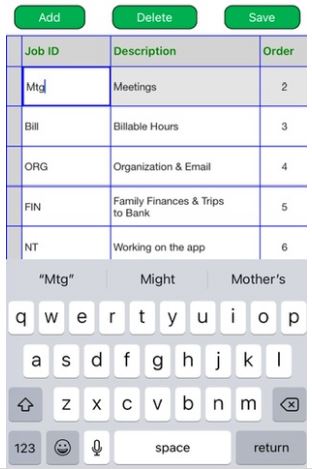
To edit a cell, tap to select it. A blue border indicates it is active. Make changes and tap save. To delete a job select any cell for it and tap Delete. A red X will show in the grey border next to the row; now tap save. To add a job tap Add and give it a Job ID, Description, and Order number, then tap save.
NOTE: Several jobs can be stored on the manage jobs page list, but only a maximum of 10 jobs can appear on the clock page. Jobs with the 10 lowest order numbers on the Manage Jobs list will correspond to jobs 1-10 on the Clock Page.
