The NUDGER
Most time tracking apps take too much of your time.
The NUDGER interacts with you in real time to create a record that is complete at the end of the day. No need to write anything down, spend time trying to remember what you did, and make entries at the end of the day.
The Nudger is a time entry tool unlike any other.
Rather than reporting start, finish, hours, you report what you are doing now…. And without loading The Nudger. With a single tap or voice command, you tell your smart phone what job you are working on and optionally you can add a comment. Time calculations are made automatically, and your input is entered in seconds and much more accurate.
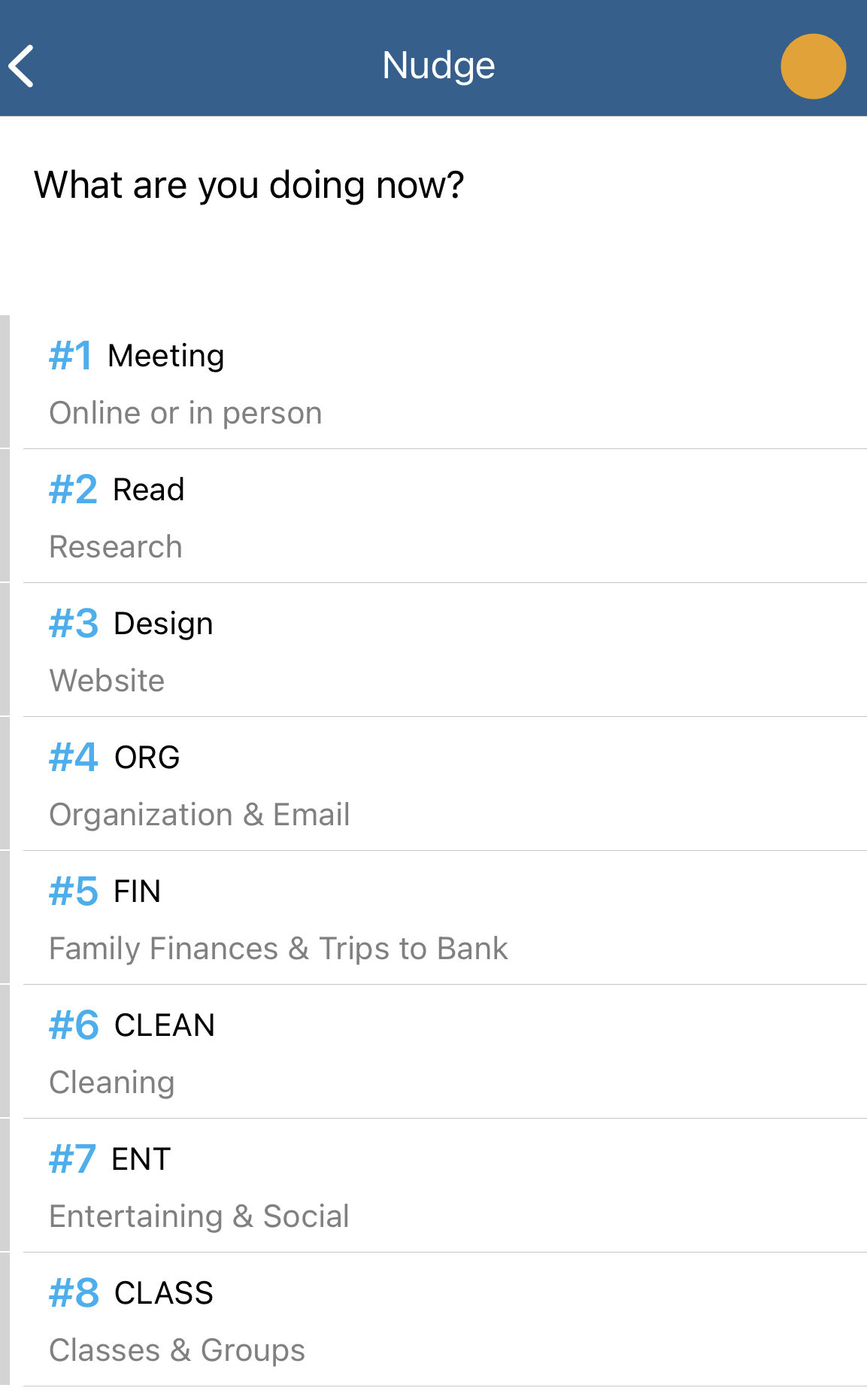
Complementing other Time and Attendance Systems
The NUDGER is not competing with any of the myriad Time and
Attendance systems, but complements them and will make allies of many of
these time keeping systems.
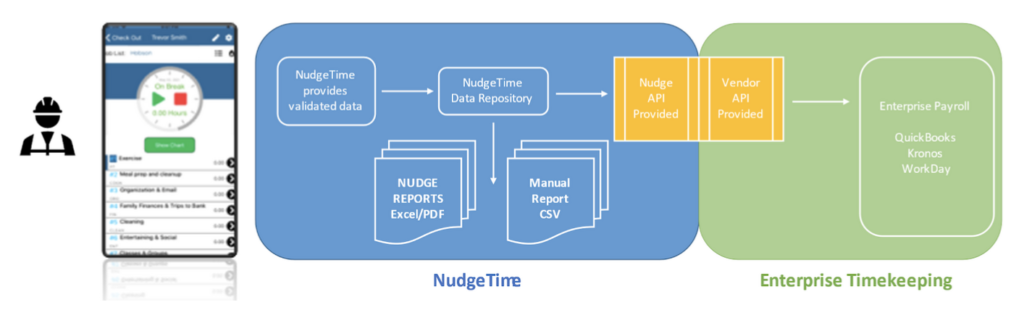
Versions
There are two versions of The NUDGER

Single:
For the single user such as a one person law practice and tons of other professions. With this new paradigm, there will be an extension of uses beyond keeping time.

Corporate
Provides corporate control over each user setup, including jobs and usage payments. By adding geolocation and structured text, THE NUDGER will expand into other markets
THE NUDGER process is immediate and accurate, requiring little intervention from the user. Entries are entered with a tap and/or voice. You are reminded (nudged) periodically to report your work. THE NUDGER does the rest.
A single user can take the information at the end of a period (day, week) and transfer to their billing and pay applications or work directly from a spread sheet. If you are reporting your time to your employer with their time collection system, an API will load your data to the company system where it can be processed. THE NUDGER does not replace any functionality of your company’s systems. THE NUDGER data is inserted into the system, reducing the amount of entry made there, ready for any edits needed.
Using a series of these units collected throughout your working day, THE NUDGER derives the information necessary to determine job start times, finish times and associated data. Data is captured without the need for intervention by the app, so minimal time is spent by the user on their timekeeping.
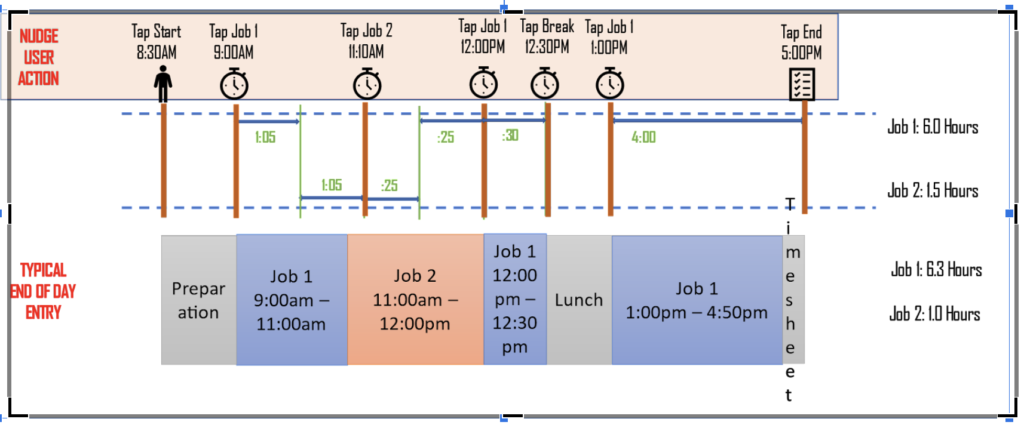

The Nudger is not for everyone
The NUDGER is for workers and professionals who work on multiple cost centers over the course of the day.
This unique paradigm of time collection is not for everybody – but perfect for many workers whose time is billable, including lawyers, developers, freelance talent and independent contractors. THE NUDGER’s system of calculating time based on units of information, collected throughout the day, is patentable and has the potential to change the way billable workers track their productivity.
The benefit to these workers is immediate and obvious, achieved by eliminating the need for traditional end-of-day time reporting that is inefficient and inaccurate. Turning 15 minutes of guesswork at EOD into a few taps throughout the day (a few seconds each) will present the benefit to customers immediately and intuitively.
Market
The potential market for THE NUDGER includes millions of hourly professionals, including lawyers, contractors, software developers and freelancers, among many other job classifications. The path to capturing those users requires significant marketing capital, but would be helped by the intuitive value proposition of the application. And the low cost of the basic system. As a result of the low price point, the buy decision is at the individual level.
How to Use
Single-users can set up and freely manage their job list using a simple grid-edit function. Templates are available to copy if desired. THE NUDGER shows up to 10 jobs at a time but can store any number.

The main screen of the THE NUDGER application, where the user communicates with the application and makes entries. Tap a job to start the timer for that billable item, and add voice memos with one tap at any time.
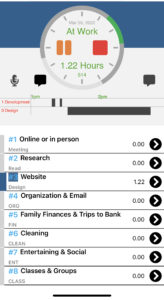
Job details are available to review for the current day – tap the arrow next to a particular job to show all memos and time entries for that job on your current day. To review past days, users can leverage the in-app reporting tool to produce and export that data.
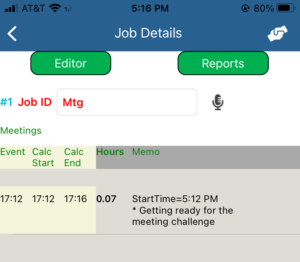
Set up personal options.

Create reports and export to your existing setups. Provides all data for the day and can pass it on to the api for your t&a system
For export to single use, you can print to csv or ,xls

